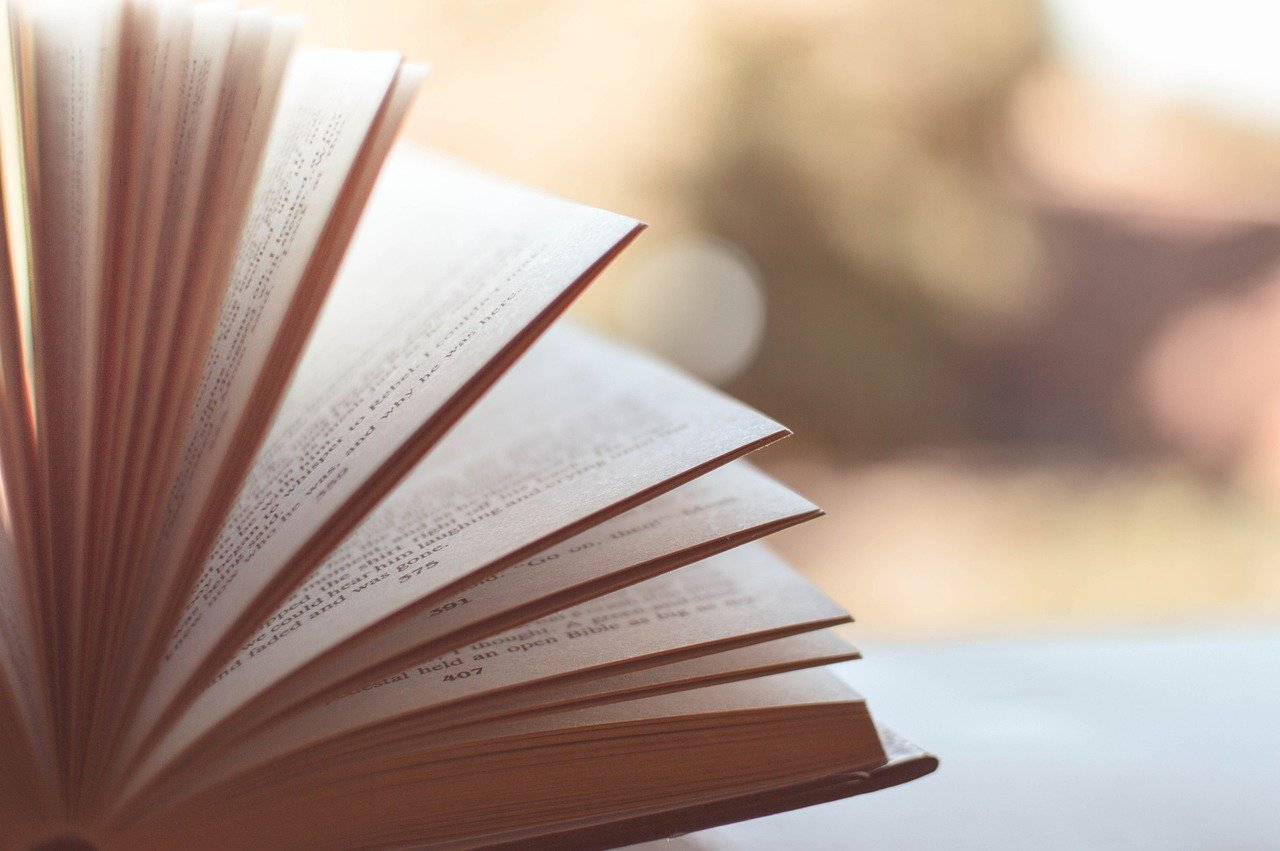Why Speed Reading Is the Skill of the 21st Century
The average person consumes over 100,000 words daily—from emails, social media, news articles, reports, and books.
Yet, most of us still read at the same pace we did in middle school: 200–300 words per minute (WPM). The result? Overwhelm, burnout, and missed opportunities.
Speed reading isn’t just about devouring text faster—it’s about reclaiming your time, enhancing learning, and staying competitive in a fast-paced world. Consider this:
- Students could cut study time by 50% while retaining more information.
- Professionals could digest reports in minutes instead of hours.
- Lifelong learners could read 100+ books a year without sacrificing hobbies or family time.
This comprehensive guide will teach you the science, strategies, and step-by-step system to master speed reading.
If you are a curious beginner, you’ll walk away with actionable techniques to double or triple your reading speed after you finish the article while maintaining (or improving) comprehension.
(We suggest you to give 1hr for 3 days to this guide)

Part 1: What Is Speed Reading? (And What It Isn’t)+Assessing Your Reading Speed
What is Speed Reading
Speed reading is the practice of using cognitive and visual techniques to read significantly faster than average rates while retaining comprehension.
It’s not skimming, skipping, or “cheating” the text—it’s optimizing how your eyes and brain process information.
Average Reading Speeds:
- Slow Readers: 150–200 WPM (often due to subvocalization).
- Average Readers: 200–300 WPM.
- Speed Readers: 400–1,000+ WPM (with training).
The Neuroscience of Speed Reading
Your brain is capable of processing text far faster than you think. Here’s how it works:
- Visual Processing: Your eyes send text to the occipital lobe, which decodes shapes into letters and words.
- Pattern Recognition: The angular gyrus links words to meanings, while the frontal lobe synthesizes ideas.
- Memory: The hippocampus stores key takeaways for long-term retention.
The Bottleneck: Traditional reading habits like subvocalization (silently “hearing” words) and regression (re-reading) force your brain to work inefficiently. Speed reading removes these roadblocks.
📏Understanding Your Current Reading Habits
Before moving on how to enhance your reading speed, it’s essential to assess your current reading habits. This involves measuring your reading speed and identifying common obstacles that may hinder your progress.
🧮 Assessing Your Reading Speed
Understanding your baseline reading speed and comprehension level is crucial. Here’s how you can evaluate them:
- Words Per Minute (WPM): This metric indicates how many words you can read in a minute. To calculate your WPM:
- Select a passage of known word count.
- Time yourself while reading the passage at your normal pace.
- Divide the total number of words by the time taken (in minutes) to get your WPM.
- Comprehension Level: After reading, assess your understanding by summarizing the main points or answering questions related to the passage. This helps ensure that increased speed doesn’t compromise comprehension.
⏱️ Reading Speed Comparison Chart
| Reader Category | Words Per Minute (WPM) | Description |
|---|---|---|
| Slow Readers | 150–200 WPM | Often limited by subvocalization and frequent regression. |
| Average Readers | 200–300 WPM | Typical adult reading speed; comfortable but can be improved. |
| Speed Readers | 400–1,000+ WPM | Achieved through training; enables rapid information processing. |
For a structured assessment, consider using online tools like: myspeedreading.com
🚧 Identifying Reading Obstacles(Common For Beginners)
Several common habits can impede your reading speed. Recognizing and addressing these can lead to significant improvements.
1. Subvocalization
Subvocalization is the habit of silently pronouncing words in your head as you read. While it can aid comprehension, it limits your reading speed to the pace of speech, typically around 150–250 WPM.
2. Regression
Regression involves re-reading text, often due to lack of focus or difficulty in understanding. This habit disrupts the flow and reduces overall reading efficiency.

Part 2: Debunking 7 Speed Reading Myths
Myth 1: “Speed Reading Sacrifices Comprehension”
The Truth: Studies show that trained speed readers often comprehend better because they focus on big-picture ideas instead of fixating on individual words. A 2016 Psychological Science study found no significant comprehension loss at 500 WPM with proper training.
Myth 2: “It’s Just Fancy Skimming”
The Truth: Skimming prioritizes keywords; speed reading engages with the full text using structured techniques like chunking and meta-guiding.
Myth 3: “You Need a ‘Gifted’ Brain”
The Truth: Speed reading is a trainable skill, like typing or playing piano. Neuroplasticity allows anyone to rewire their reading habits with practice.
Myth 4: “It’s Too Late to Learn as an Adult”
The Truth: A 2020 Frontiers in Human Neuroscience study showed adults over 60 improved reading speed by 40% in 8 weeks.
Myth 5: “Physical Books Are Obsolete”
The Truth: Speed reading works on any medium. In fact, paper books often reduce distractions compared to screens.
Myth 6: “You Can’t Speed Read Fiction”
The Truth: While pacing varies, techniques like chunking and peripheral vision enhance immersion in novels.
Myth 7: “Speed Reading Is a Scam”
The Truth: Critics often conflate speed reading with pseudo-scientific programs. Evidence-based methods, however, are backed by decades of cognitive research.

Part 3: 7 Speed Reading Techniques That Work
Core Speed Reading Techniques
1. Meta Guiding (The Pointer Method)
How it works: Use your finger, pen, or a card to guide your eyes. This reduces regression (re-reading) and increases focus by 25–50%.
Pro tip: Move the pointer slightly faster than your comfort zone to train your brain.
2. Chunking: Read Groups of Words
Instead of reading word-by-word, train your eyes to absorb 3–5 words per glance. This cuts fixation time and boosts speed by 2–3x.
Exercise:
- Practice with newspaper columns (narrow text helps chunking).
- Use apps like Spreeder (which highlights word groups).
3. Skimming & Scanning
Best for: Research, emails, and non-fiction.
- Skim: Read headings, first/last sentences, and bold text.
- Scan: Look for keywords, numbers, and names.
Studies show skimming can increase effective reading speed by 300–700% for preliminary research.
4. Reduce Subvocalization (Silent Speech)
Problem: Most people “say” words in their heads, capping speed at ~250 WPM (speaking pace).
Fix:
- Chew gum or hum to disrupt inner speech.
- Use a visual guide (pointer method) to focus on meaning, not sound.
5. RSVP (Rapid Serial Visual Presentation)
How it works: Apps like Spreeder flash words one at a time at customizable speeds (200–1,000 WPM).
Pros:
✔ Forces focus (no regression)
✔ Great for digital content
Cons:
❌ Not ideal for deep comprehension .
6. The SQ3R Method (For Retention)
Best for: Textbooks and dense material.
- Survey (Preview headings, summaries).
- Question (Turn headings into queries).
- Read (Seek answers).
- Recite (Summarize aloud).
- Review (Revisit key points).
SQ3R improves retention by 75% vs. passive reading.
7. Practice with a Timer
Exercise:
- Time your baseline WPM (count words on a page ÷ reading time).
- Read for 10 mins daily, pushing speed by 10% each session.
Goal:
- 300 WPM = College level
- 600 WPM = Advanced
- 1,000+ WPM = Competitive speed readers.
🛠️ Advanced Strategies and Tools
- Peripheral Vision Expansion: Train to read wider text spans without moving eyes excessively.
- Regression Reduction: Techniques to prevent backtracking and re-reading.
- Utilizing Technology: Introduce apps and software like Spreeder to practice and monitor progress .(which we discuss next…)
Speed Reading Techniques Overview
| Technique | Description | Benefits |
|---|---|---|
| 1. Meta Guiding | Use a finger or pen to guide your eyes along the text. | Reduces regression; increases focus by 25–50%. |
| 2. Chunking | Read groups of 3–5 words at a time instead of individual words. | Cuts fixation time; boosts speed by 2–3x. |
| 3. Skimming & Scanning | Quickly glance through headings and keywords to grasp main ideas. | Speeds up reading for research by 300–700%. |
| 4. Reduce Subvocalization | Minimize silent speech by chewing gum or using a visual guide. | Breaks the 250 WPM barrier. |
| 5. RSVP Method | Use apps that flash words at customizable speeds (e.g., Spreeder). | Forces focus; ideal for digital content. |
| 6. SQ3R Method | Survey, Question, Read, Recite, Review. | Improves retention by 75% vs. passive reading. |
| 7. Practice with a Timer | Time your reading sessions and gradually increase speed. | Helps track progress and set goals. |

Part 4: Speed Reading Tools & Resources
1. Spreeder (Formerly 7-Speed Reading) – The Gold Standard
Best for: Digital content processing and structured training
Key Features:
- RSVP (Rapid Serial Visual Presentation) technology that flashes words at customizable speeds (200-1,500 WPM)
- Chunking trainer that helps you read groups of words simultaneously
- Comprehension tests after each session
- Progress tracking with detailed analytics
- Cloud sync across all devices
Why It Stands Out:
Spreeder represents the merger of two powerful platforms (7-Speed Reading and classic Spreeder) into what’s now considered the most scientifically-validated speed reading software available. Its algorithm adapts to your reading level and gradually increases difficulty, preventing the common plateau effect seen with other tools.
Pricing:
- $37 for lifetime access (frequent discounts available)
- Free version with basic features
Ideal For: Professionals, students, and researchers who need to process large volumes of digital content efficiently.
2. Outread – The Mobile Powerhouse
Best for: iPhone/iPad users who read on the go
Key Features:
- Seamless integration with Safari, Pocket, Instapaper, and Kindle
- Variable speed control with gradual acceleration
- Focus mode that highlights central words
- Dark mode for eye strain reduction
- Reading statistics and history
Why It Stands Out:
Outread transforms your iOS device into a powerful speed reading machine. Its ability to extract text from virtually any source (web articles, ebooks, PDFs) and present it in optimized speed reading formats makes it incredibly versatile.
Pricing:
- $4.99 one-time purchase
- Free trial available
Ideal For: Mobile professionals and commuters who want to maximize their reading time.
3. Acceleread – The Personalized Coach
Best for: Structured learning and habit formation
Key Features:
- Customized training plans based on initial assessment
- 14 different exercise types targeting specific skills
- Comprehension-focused drills
- Performance analytics dashboard
- iCloud sync across Apple devices
Why It Stands Out:
Acceleread takes a scientific approach to speed reading training, with exercises specifically designed to:
- Reduce subvocalization
- Expand peripheral vision
- Improve fixation control
- Enhance information retention
Pricing:
- $9.99 (iOS only)
- Often goes on sale for $4.99
Ideal For: Beginners who want systematic training or those who’ve plateaued with other tools.
4. ReadMe! – The Ebook Transformer
Best for: Kindle and ebook enthusiasts
Key Features:
- Direct EPUB and MOBI file support
- Adjustable word chunking (1-5 words at a time)
- Variable font sizes and colors
- Persistence mode for uninterrupted reading
- Reading statistics and goals
Why It Stands Out:
ReadMe! solves a critical problem for book lovers – how to apply speed reading techniques to lengthy ebooks. Unlike RSVP tools that only work well for short articles, ReadMe! maintains context even in long-form content.
Pricing:
- $2.99 (Android)
- $4.99 (iOS)
Ideal For: Avid readers who want to get through their ebook backlog faster.
5. Iris Reading – The Premium Course
Best for: Serious learners willing to invest in mastery
Key Features:
- Live online classes with expert instructors
- Memory and comprehension techniques
- Corporate training programs
- Lifetime access to materials
- Personalized feedback
Why It Stands Out:
While not a software tool per se, Iris Reading offers the most comprehensive speed reading education available. Their courses combine:
- Traditional speed reading techniques
- Neuroscience-based comprehension methods
- Information processing strategies
- Note-taking integration
Pricing:
- 197−197−497 for courses
- Corporate pricing available
Ideal For: Executives, lawyers, and advanced students who need reliable, high-level skills.
Here is Our Full Review Of Iris Reading
6. Reedy – The Chrome Power-Up
Best for: Web browsing and online research
Key Features:
- Chrome extension for instant speed reading
- Adjustable speed from 50-1500 WPM
- Text-to-speech integration
- Multi-language support
- Minimalist distraction-free interface
Why It Stands Out:
Reedy brings speed reading capabilities directly to your web browser. With one click, you can convert any webpage into a speed-readable format. It’s particularly useful for:
- Research papers
- News articles
- Blog posts
- Documentation
Pricing:
- Free basic version
- Premium at $3/month (adds advanced features)
Ideal For: Researchers, content marketers, and anyone who does substantial online reading.
7. SwiftRead – The AI-Powered Reader
Best for: Tech-savvy users who want smart features
Key Features:
- AI-powered speed adjustment
- Automatic difficulty scaling
- Focus assist technology
- Detailed performance insights
- Cross-platform compatibility
Why It Stands Out:
SwiftRead uses machine learning to analyze your reading patterns and automatically adjusts:
- Speed based on content difficulty
- Chunk sizes according to your progress
- Break intervals to prevent fatigue
Pricing:
- $5.99/month
- $49.99/year (best value)
Ideal For: Tech professionals and data analysts who appreciate adaptive algorithms.
8. Books
- “Breakthrough Rapid Reading” by Peter Kump: Time-tested drills.
- “The Speed Reading Book” by Tony Buzan: Mind Mapping integration.
Check Our full list of speed reading books
Comparative Analysis Table
| Tool | Platform | Best For | Key Advantage | Price |
|---|---|---|---|---|
| Spreeder | Web/Desktop | Digital content | Most scientific approach | $37 lifetime |
| Outread | iOS | Mobile reading | Best app integration | $4.99 |
| Acceleread | iOS | Structured learning | 14 exercise types | $9.99 |
| ReadMe! | iOS/Android | Ebooks | Long-form optimization | 2.99−2.99−4.99 |
| Iris Reading | Online | Comprehensive training | Live instruction | $197+ |
| Reedy | Chrome | Web content | Instant conversion | Free/$3 |
| SwiftRead | Multi-platform | Smart reading | AI adaptation | 5.99/5.99/49 |
Choosing the Right Tool: How to Speed Read
For absolute beginners: Start with Spreeder or Acceleread to build fundamental skills.
For ebook lovers: ReadMe! provides the best long-form reading experience.
For professionals: Iris Reading offers the most comprehensive corporate-ready training.
For researchers: Reedy and SwiftRead excel at processing technical content.
For mobile users: Outread delivers the best on-the-go experience.

Part 5: Speed Reading & Memory: Why Memory Matters in Speed Reading
1. Working Memory: The Brain’s “Processing Hub”
Working memory is the cognitive system responsible for temporarily holding and manipulating information. In speed reading, it allows you to:
- Chunk information: Group words or phrases together for faster processing.
- Reduce regression: Avoid backtracking by retaining recently read content.
- Support comprehension: Link new information to prior knowledge.
Studies show that individuals with stronger working memory read faster because they can process and connect ideas without pausing to revisit text.
2. Long-Term Memory: The Foundation of Fluency
Speed readers rely on long-term memory to:
- Recognize familiar words and concepts instantly, reducing decoding time.
- Build schemas: Pre-existing knowledge frameworks help absorb new information faster (e.g., technical terms for experts).
- Retain key points: Techniques like the memory palace(associating ideas with visual-spatial locations) can anchor speed-read content for later recall

Part 6: The 6-Week Speed Reading Mastery Plan
Week 1: Baseline Assessment & Awareness
- Step 1: Test your current WPM using myspeedreading.
- Step 2: Practice the pointer method for 10 minutes daily.
- Step 3: Read a newspaper column daily, focusing on 3-word chunks.
Week 2: Subvocalization Reduction
- Step 1: Read while listening to instrumental music to drown out inner speech.
- Step 2: Use Spreeder at 300 WPM, gradually increasing speed.
Week 3: Chunking Mastery
- Step 1: Convert articles into 3-word columns using Google Docs.
- Step 2: Time yourself reading 1 page, aiming for 20% faster each session.
Week 4: Peripheral Vision Expansion
- Step 1: Practice the “dot exercise” (above) for 5 minutes daily.
- Step 2: Read wide-format PDFs, focusing on the center of each line.
Week 5: Comprehension Integration
- Step 1: After speed reading, write a 3-sentence summary.
- Step 2: Use the Feynman Technique: Teach the material to a friend (or your cat!).
Week 6: Advanced Application
- Step 1: Tackle dense material (e.g., academic papers) using previewing + chunking.
- Step 2: Test your WPM again—aim for 2x your baseline!
Part 7: Overcoming Common Challenges
1. “My Eyes Get Tired!”
- Fix: Follow the 20-20-20 Rule: Every 20 minutes, look at something 20 feet away for 20 seconds.
2. “I Keep Losing Focus”
- Fix: Use the Pomodoro Technique: Read for 25 minutes, then take a 5-minute walk.
3. “Technical Texts Are Too Hard”
- Fix: Slow down for key sections, then speed up for examples. Preview diagrams first.
4. “I Regress Under Pressure”
- Fix: Cover finished lines with an index card to block backtracking.
Avoid These 3 Speed Reading Mistakes
❌ Skipping comprehension checks – Speed without understanding is useless. Test recall with summaries.
❌ Overusing skimming – Not for complex texts (e.g., legal contracts).
❌ Ignoring eye health – Take breaks (20-20-20 rule: Every 20 mins, look 20 feet away for 20 sec).
Part 8: Advanced Tips for Lifelong Mastery
- Vary Your Material: Alternate between fiction (for pacing) and non-fiction (for analysis).
- Combine with Skimming: Use speed reading for main ideas and skimming for less critical sections.
- Track Progress: Use apps like Readlax to benchmark WPM and comprehension monthly.
- Join a Community: Reddit’s r/speedreading or Goodreads groups for accountability.
Your Journey to Reading Mastery Starts Now
Speed reading isn’t about rushing—it’s about reading with intention.
By training your brain to eliminate inefficiencies, you’ll unlock hours of time, absorb knowledge like never before, and approach reading with renewed confidence.
Your First Step:
- Take the Speed Reading Test:
- Practice the Pointer Method for 10 minutes today.
- Join Our Free 7-Day Challenge: Daily drills sent to your inbox.(Coming Soon)
Remember: The greatest thinkers in history—from Theodore Roosevelt to Bill Gates—mastered speed reading. Now, it’s your turn.