The Power of a Simple Pointer
Imagine your eyes as a race car and your finger or pen as the steering wheel. Meta-guiding—using a visual guide to direct your eyes—is one of the oldest and most effective speed reading tools.
By training your eyes to follow a pointer, you can reduce distractions, eliminate regression (backtracking), and boost reading speeds by up to 50%.
This guide dives into the science behind meta-guiding, advanced techniques to master it, and how to integrate it seamlessly into your reading routine.
Why Meta-Guiding Works
- Focus Anchoring: A pointer keeps your eyes locked on the text, minimizing distractions.
- Pacing Control: It sets a steady rhythm, preventing erratic eye movements.
- Regression Reduction: Moving forward-only eliminates the habit of rereading.
A 2022 study in Journal of Eye Movement Research found that meta-guiding reduces fixations (pauses) by 40%, significantly boosting reading efficiency.
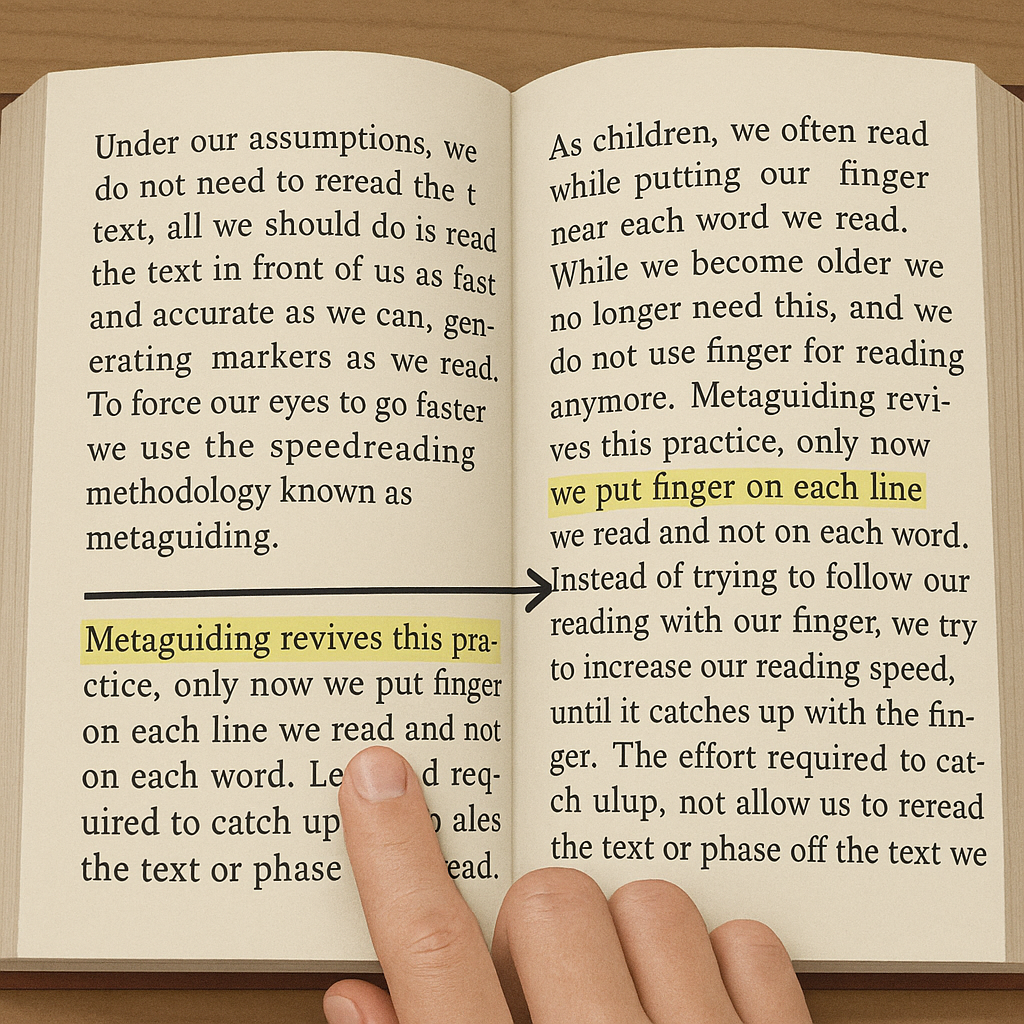
5 Advanced Meta-Guiding Techniques
1. The Classic Sweep
What It Is: Moving the pointer smoothly under each line.
How to Do It:
- Hold a pen or finger 1–2 inches below the text.
- Glide it left-to-right at a steady pace, slightly faster than your comfort zone.
- Lift and return to the start of the next line.
Pro Tip: Use a metronome app set to 60–80 BPM to maintain rhythm.
2. The “S” Curve
What It Is: Guiding your eyes in a gentle “S” pattern down the page.
How to Do It:
- Start at the top-left of the page.
- Move the pointer diagonally down to the right, then back to the left, creating an “S” shape.
- This reduces vertical eye movements, saving time.
Best For: Dense texts with narrow columns (e.g., newspapers, PDFs).
3. The Zigzag Method
What It Is: Reading multiple lines in a single pass.
How to Do It:
- Move the pointer diagonally from the end of one line to the start of the next.
- Capture 2–3 lines per sweep.
Pro Tip: Practice with large-font texts first to build confidence.
4. The Peripheral Push
What It Is: Expanding your visual span while meta-guiding.
How to Do It:
- Focus on the pointer but consciously note words 1–2 inches to the left and right.
- Gradually widen your gaze to capture 4–5 words per fixation.
Tool: Use BeeLine Reader to train peripheral vision with color gradients.
5. The Digital Pointer
What It Is: Adapting meta-guiding for screens.
How to Do It:
- Use your cursor or a stylus to guide your eyes on tablets or e-readers.
- Enable RSVP mode in apps like Spreeder or ReadMe! for a virtual pointer.
Pro Tip: Pair with dark mode to reduce screen glare.
Tools to Enhance Meta-Guiding
- Highlighter Pens: Use transparent highlighters to trace lines without obscuring text.
- Reading Rulers: Plastic strips with a guiding edge to slide down the page.
- E-Readers: Devices like Kindle Paperwhite let you use a stylus for meta-guiding.
- Metronome Apps: Pro Metronome or Tempo to maintain consistent pacing.
Overcoming Common Meta-Guiding Challenges
| Challenge | Solution |
|---|---|
| Hand Fatigue | Switch hands or use a lightweight pointer. |
| Losing Place | Use a reading ruler or highlighter tape. |
| Over-Speeding | Start slow; gradually increase pace over weeks. |
| Distractions | Practice in a quiet, clutter-free environment. |
| Week | Focus | Action Steps |
|---|---|---|
| 1 | Classic Sweep | Practice 10 minutes daily with a pen. |
| 2 | Advanced Patterns | Experiment with “S” curves and zigzags. |
| 3 | Integration & Speed Tests | Combine techniques; measure WPM gains. |
Conclusion: Master the Pointer, Master the Page
Meta-guiding isn’t just a speed reading trick—it’s a gateway to laser-sharp focus and effortless comprehension. By dedicating just 10 minutes daily to these techniques, you’ll transform how you interact with text, unlocking faster, more enjoyable reading.
Your Next Steps:
- Grab a Pen: Try the classic sweep with today’s newspaper.
Also Read :How to Eliminate Subvocalization

