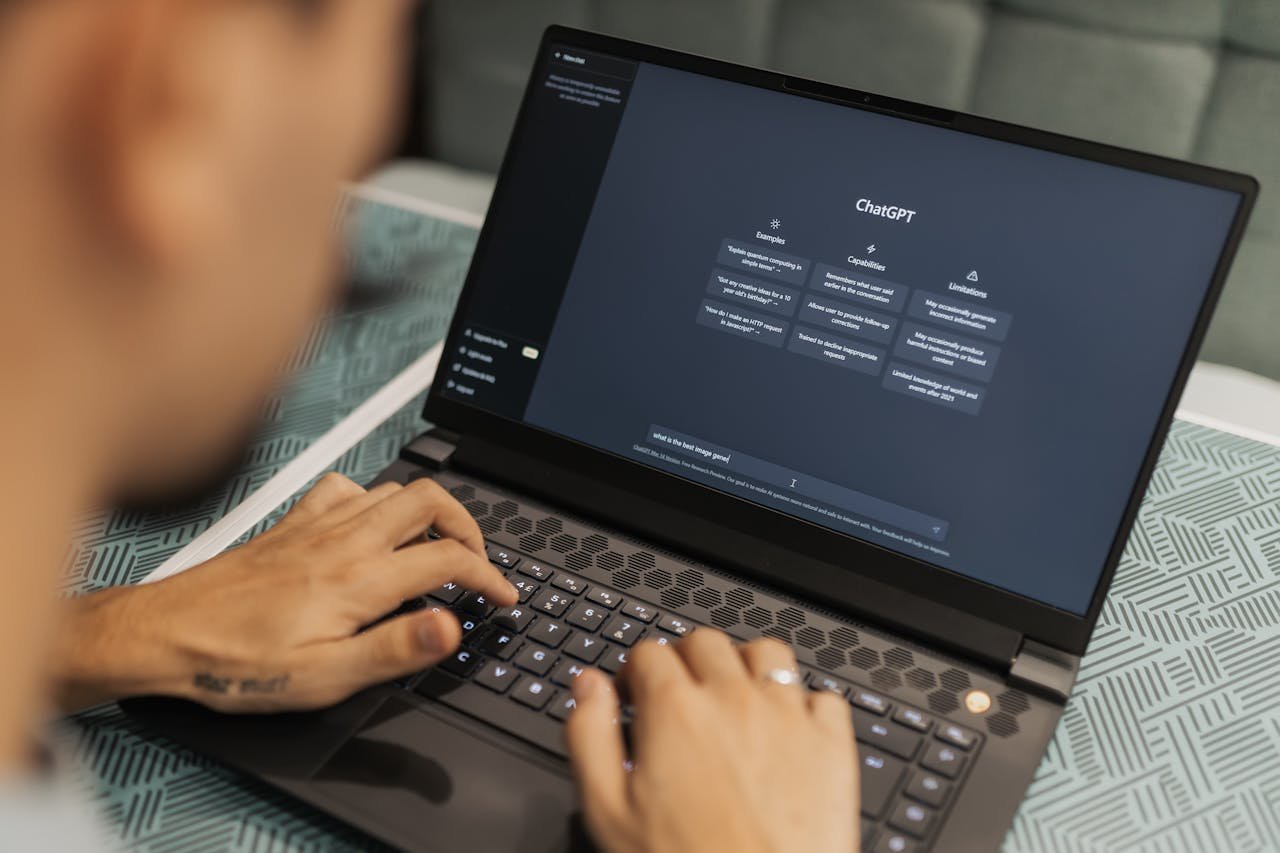In an era where the average professional encounters over 100,000 words daily, traditional speed reading techniques alone can’t keep up.
Enter ChatGPT, OpenAI’s advanced language model, which is redefining how we process information.
By merging AI-powered summarization, simplification, and active recall, ChatGPT isn’t just a tool—it’s a personal reading assistant that helps you read smarter, not harder.
This guide explores how to harness ChatGPT to slash reading time, boost retention, and master complex material.
What Is ChatGPT? A Speed Reader’s Primer
ChatGPT is an AI language model trained on vast datasets to understand and generate human-like text. For speed readers, its superpowers include:
- Natural Language Processing (NLP): Deciphers complex texts and extracts key ideas.
- Instant Summarization: Condenses articles, reports, and books into digestible chunks.
- Contextual Understanding: Answers questions and clarifies concepts in real time.
Why It Matters:
A 2024 Stanford study found that learners using AI tools like ChatGPT improved information retention by 35% while reducing study time by half.
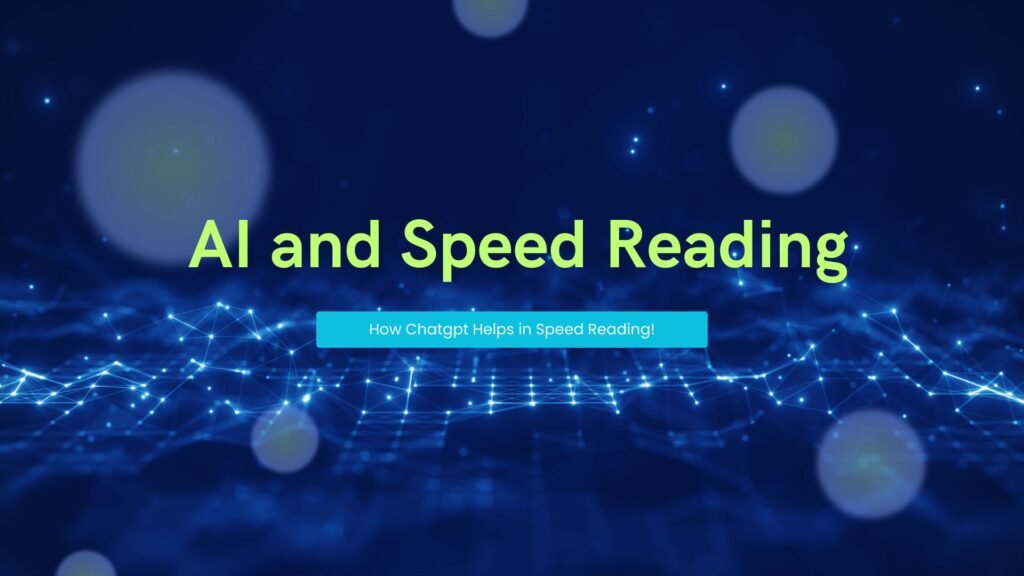
5 Ways ChatGPT Supercharges Your Speed Reading
1. Instant Summarization
How It Works:
Paste text into ChatGPT with a prompt like:
“Summarize this in 3 bullet points, highlighting the core arguments.”
Use Cases:
- Digesting research papers before meetings.
- Skimming long emails or reports.
Pro Tip: Ask for summaries at different lengths (e.g., 50 words vs. 200 words) to match your needs.
2. Simplifying Complex Texts
How It Works:
Command: “Explain [scientific term/theory] in simple terms, as if I’m a beginner.”
Use Cases:
- Decoding jargon-heavy technical manuals.
- Breaking down legal documents.
Example:
Input: “Explain quantum computing basics.”
Output: A layman-friendly analogy comparing qubits to spinning coins.
3. Active Recall & Self-Testing
How It Works:
Prompt: “Generate 5 questions to test my understanding of [topic/text].”
Use Cases:
- Reinforcing textbook chapters.
- Preparing for exams or presentations.
Pro Tip: Follow up with, “Now grade my answers and correct misunderstandings.”
4. Personalized Study Guides
How It Works:
Command: “Create a study guide for ‘War and Peace,’ focusing on themes and character arcs.”
Use Cases:
- Literature analysis.
- Professional certification prep.
Bonus: Ask ChatGPT to format the guide as a table or timeline.
5. Language Translation & Learning
How It Works:
Prompt: “Translate this paragraph into Spanish, then provide a vocabulary list for key terms.”
Use Cases:
- Speed-reading foreign-language articles.
- Learning terminology in multiple languages.
Step-by-Step: How to Integrate ChatGPT into Your Reading Routine
Step 1: Pre-Read with AI Summaries
- Paste Text: Copy the introduction of a book or report into ChatGPT.
- Prompt: “What are the 3 main goals of this text?”
- Skim Smarter: Use the summary to identify sections worth deep reading.
Step 2: Speed Read with Focus
- Set a Target: Allocate 10 minutes to read a chapter.
- Highlight Confusing Passages: Note terms or paragraphs you don’t grasp.
Step 3: Clarify & Reinforce
- Ask ChatGPT: “What does [term] mean in the context of [text]?”
- Test Yourself: Request quiz questions on the chapter’s key points.
Step 4: Synthesize & Apply
- Prompt: “Create a step-by-step action plan based on this article.”
- Save Outputs: Organize insights in tools like Notion or Google Docs.
Top ChatGPT-Integrated Tools for Speed Reading
- Merlin (Chrome Extension): Summarizes any webpage using ChatGPT in one click.
- ChatPDF: Upload a PDF and interrogate it like a research assistant.
- Quizlet GPT: Turns ChatGPT-generated Q&A into flashcard decks.
- Voice Control for ChatGPT: Dictate prompts hands-free while speed reading.
The Pros and Cons of AI-Enhanced Speed Reading
| Pros | Cons |
|---|---|
| ✅ 24/7 access to summaries & explanations | ❌ Potential for factual errors |
| ✅ Democratizes complex topics | ❌ Over-reliance may weaken critical thinking |
| ✅ Multilingual support | ❌ Limited context for niche/technical texts |
Mitigating Risks:
- Cross-check critical info with primary sources.
- Use ChatGPT as a starting point, not a final authority.
Future of AI & Speed Reading
- Real-Time AR Glasses: Imagine ChatGPT summarizing street signs or menus in your periphery.
- Personalized AI Tutors: Adaptive systems that adjust explanations based on your learning pace.
- Ethical Tools: AI that flags biases in texts or suggests counterarguments.
Conclusion: Your AI-Powered Reading Journey Starts Now
ChatGPT isn’t here to replace traditional speed reading—it’s here to elevate it. By offloading summarization, clarification, and testing to AI, you free up mental bandwidth to think critically, create, and innovate.
Your Next Steps:
- Try One Prompt: Paste a confusing paragraph into ChatGPT and ask for a summary.
- Join Our Free Challenge: “7 Days to AI-Enhanced Reading” (link to email course).(coming soon)
In 2025, the fastest readers aren’t just speedsters—they’re strategists who wield AI as their ultimate tool.
Also Read:
The Best Browser Extensions for Speed Reading Online Content